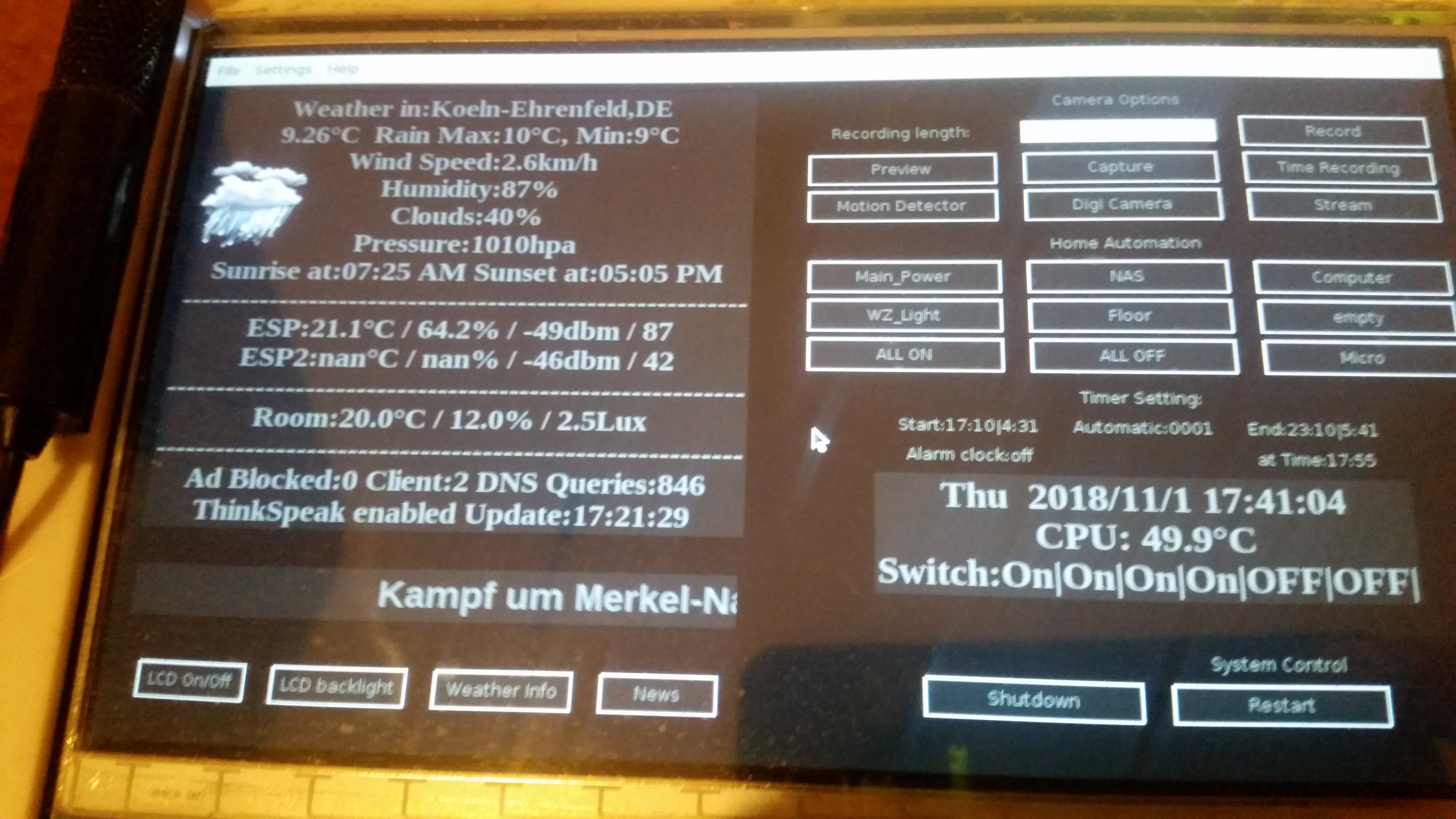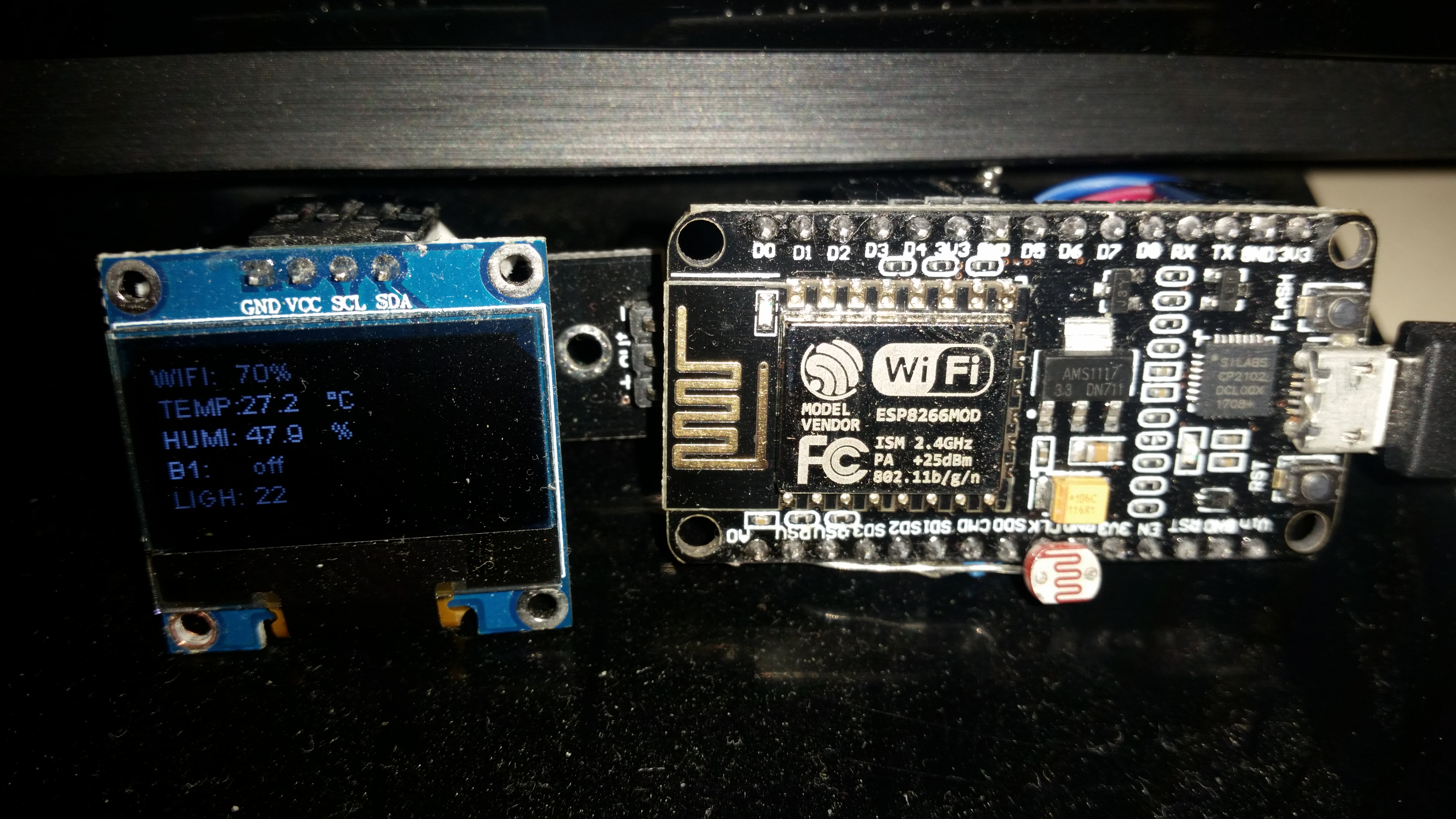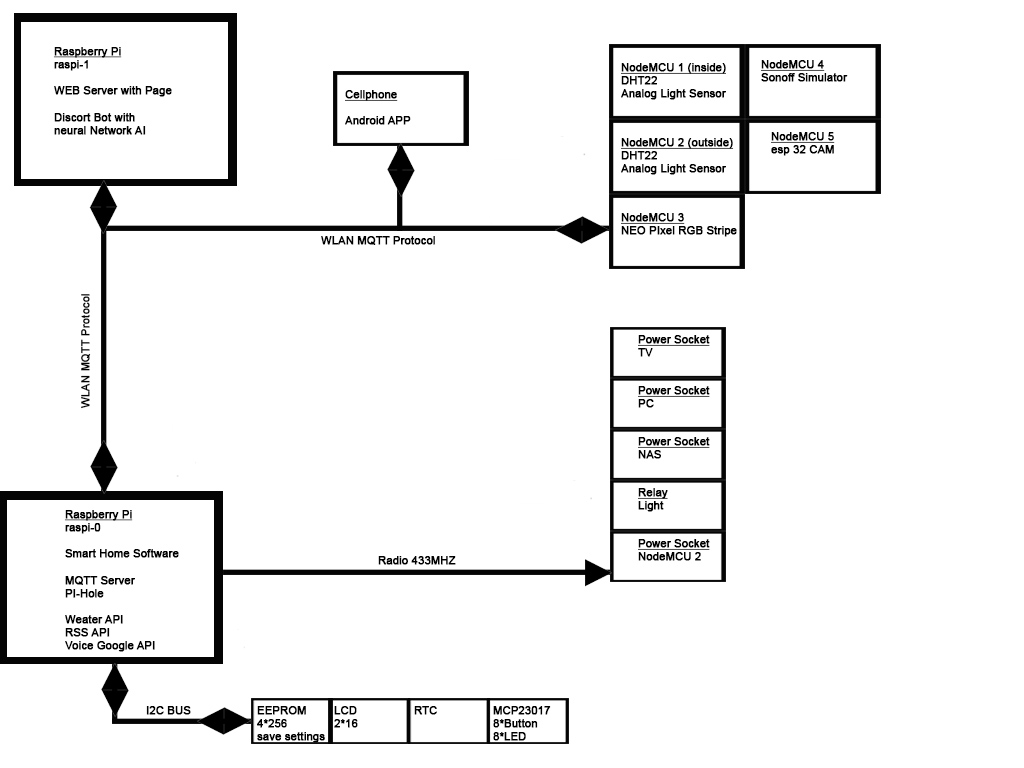Project for a smarthome control with 433MHz transmitter (add Wlan-Socket Kasa HS100 and Shelly (V. 1 / 2 / 2.5 / 4 / plug / bulb )), weather info, pi camera control,
optional NodeMCU and Android App
The setup installs all required libraries and programs.
Contain:
- xrdp
- python-matplotlib
- mpg321
- gir1.2-gstreamer-1.0
- gir1.2-gst-plugins-base-1.0
- python3-pil.imagetk
- thingspeak
- gTTS
- Adafruit_Python_DHT
- Adafruit_Python_BMP
- habridge
- routes
- pyopenssl
- simplejson
- cherrypy
- pushbullet
- pi-hole
- tgnLIB.py
- flac
- libportaudio
- SpeechRecognition
- ddclient
- libwebsockets3
- libssl1.0.0
- mosquitto server
- paho-mqtt
- lirc
Required hardware:
- Raspberry Pi 3 with min. 16GB SD-Card installed Debian Stretch Raspbian 2017.09 and Python 3.5
Speacker 3,5mm
- Pi Camera
- 7" HDMI Display
- IR Reciver -- GPIO 18 (optional)
- IR Transmitter -- GPIO 22 (optional)
- 433Mhz RF Wireless Transmitter-Empfänger-Modul Link-Kit für ARM / MCU -- Transmitter on GPIO 17 /Reciver on GPIO 26
- PIR motion detector -- GPIO 24 (optional)
- ON I2C Bus: (all optional)
- MCP23017 GPA0 - GPA3 = LED / GPA4 - GPA7 = button -- add: 0x20
- 24LC256 EEPROM for saving settings -- add: 0x53 (recommended)
- LCD 2x16 with PCF8574 -- add: 0x3f
- PN532 NFC
- BMP085
- BH1750
- 5 x 4 Bit Digital Tube LED Display Modul I2C
- optional:
- NodeMcu with DHT22, Fotoresitor and Small Display
- Android Phone for Smart Home App
- NodeMcu with DHT22, Fotoresistor and PIR Sensor
Installation:
- open Terminal
- sudo su
- apt-get update
- apt-get upgrade
- raspi-config / Interfacing Options /P5 I2C ---- yes
- raspi-config / Interfacing Options /P2 SSH ---- yes ---- Finished
- reboot
- open Terminal
- sudo su
- git clone https://github.com/cyber-Ahn/tgn_smart_home.git
- cd tgn_smart_home
- sudo bash setup.sh
GUI Start with /home/pi/start_main_gui.sh
WEB Interface Start with /home/pi/web_interface.sh
add to autostart:
sudo nano /home/pi/.config/lxsession/LXDE-pi/autostart
or
sudo nano /etc/xdg/lxsession/LXDE-pi/autostart
after LXDE-pi add line:
@lxterminal -e /home/pi/start_mqtt_broker.sh
@lxterminal -e /home/pi/start_main_gui.sh
Commands for HA Bridge or Google Assistant(need Auto Voice and Tasker):
- Pi Commands
- sudo python3 /home/pi/tgn_smart_home/libs/ha_bridge_com.py reboot 1
- sudo python3 /home/pi/tgn_smart_home/libs/ha_bridge_com.py shutdown 1
- wireless socket
-
sudo python3 /home/pi/tgn_smart_home/libs/ha_bridge_com.py [wireless socket number] [1 = on 0 = off]
- example:
- sudo python3 /home/pi/tgn_smart_home/libs/ha_bridge_com.py 4 1
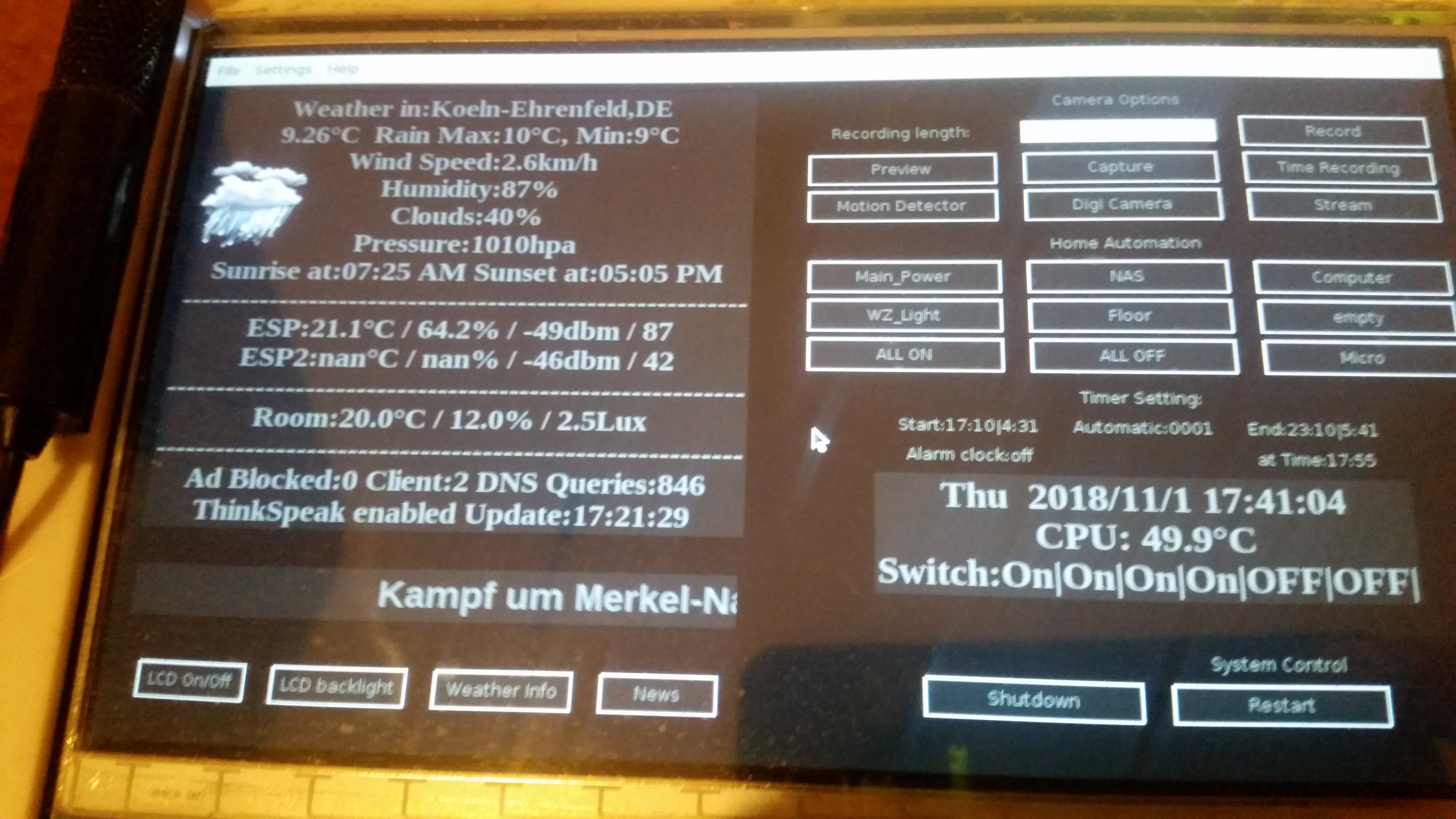
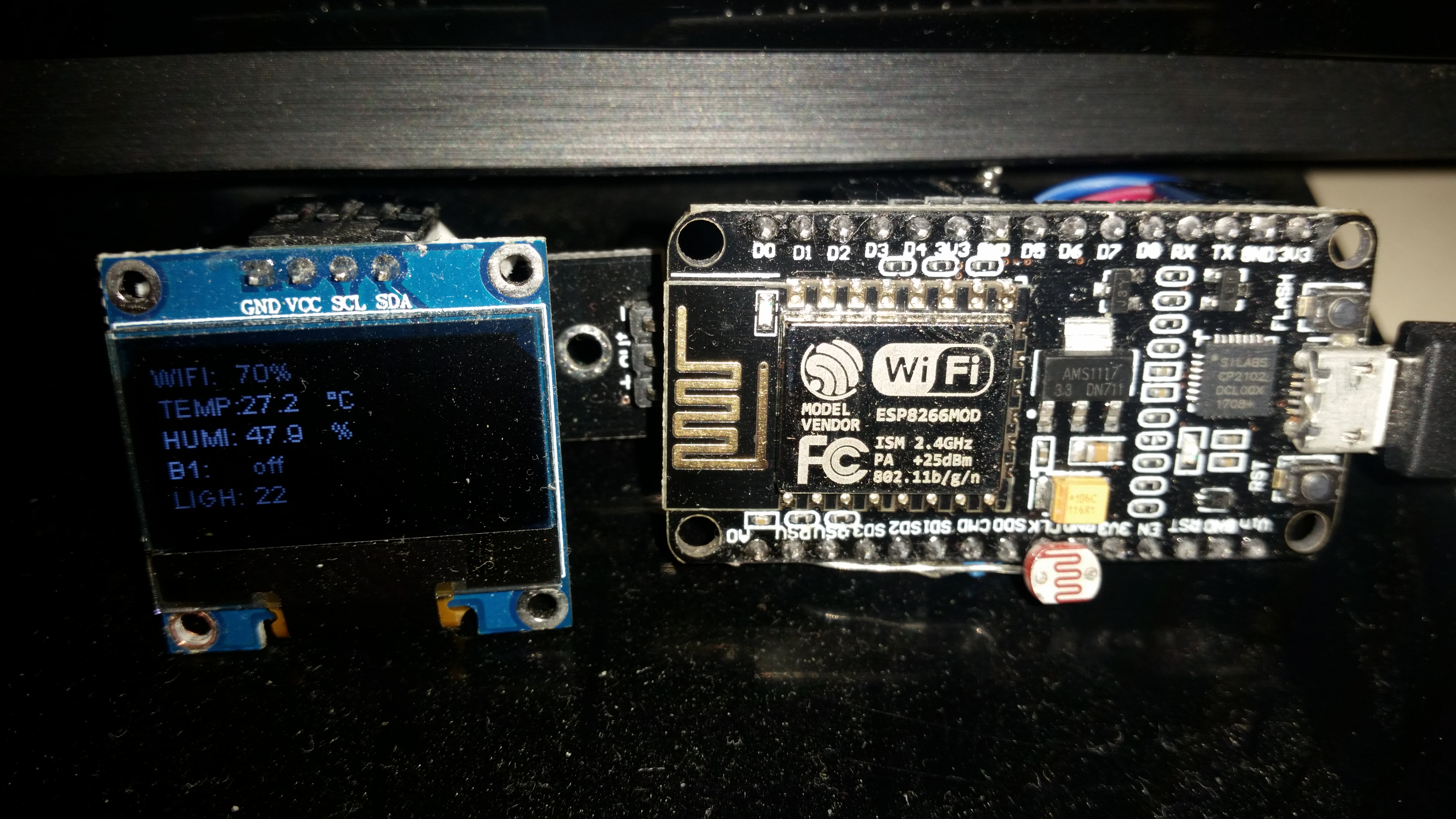
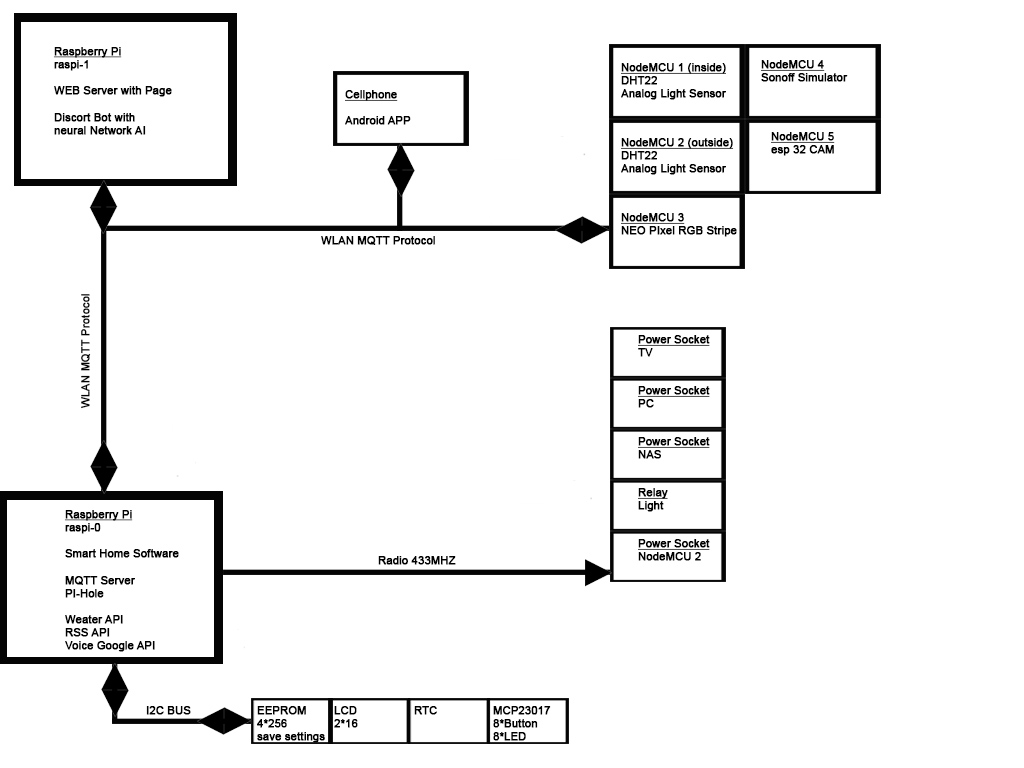
 Home
Home
 Download
Download